
|

|

|

|

|

|

|
||||||||
|
|
|
|
|
|
|
|
||||||||

|
|
|
CarOrganizer 3.0Home... Input / Output Evaluation Driver's Log Full Version On these sites the management of your vehicles and the in- and output of expenses and the options are explained in detail.
To add a new vehicle, simply click the "New..." button, or select "Preferences" in the main menu. The options-window will pop up and the tab "Vehicles" will be pre-selected... 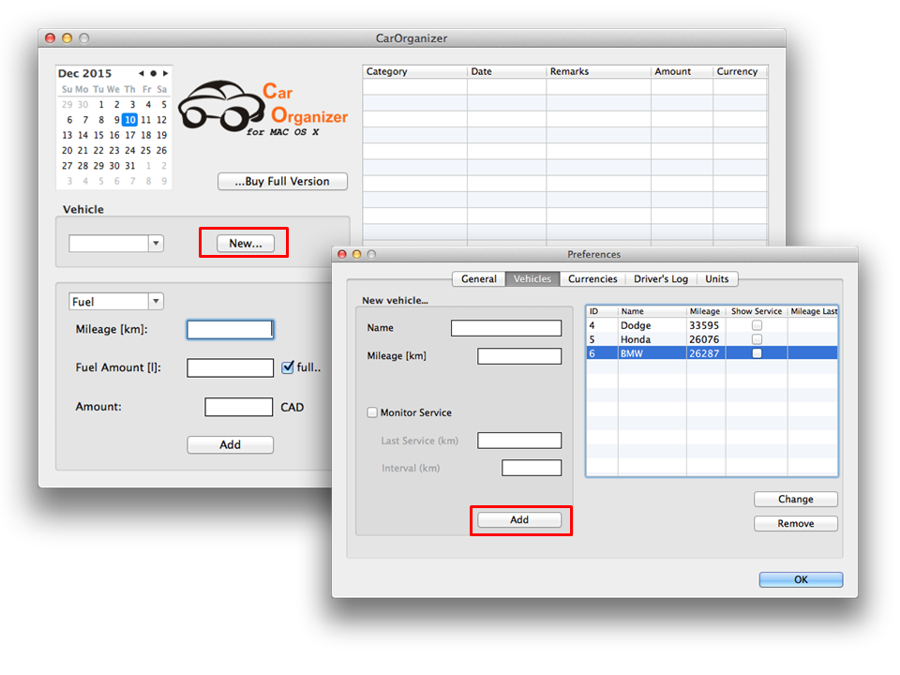 ...Enter the requested vehicle-data into the form on the left side and click the "Add" button, which will add the new vehicle to the list. You are now ready to start recording any expenses of this vehicle... 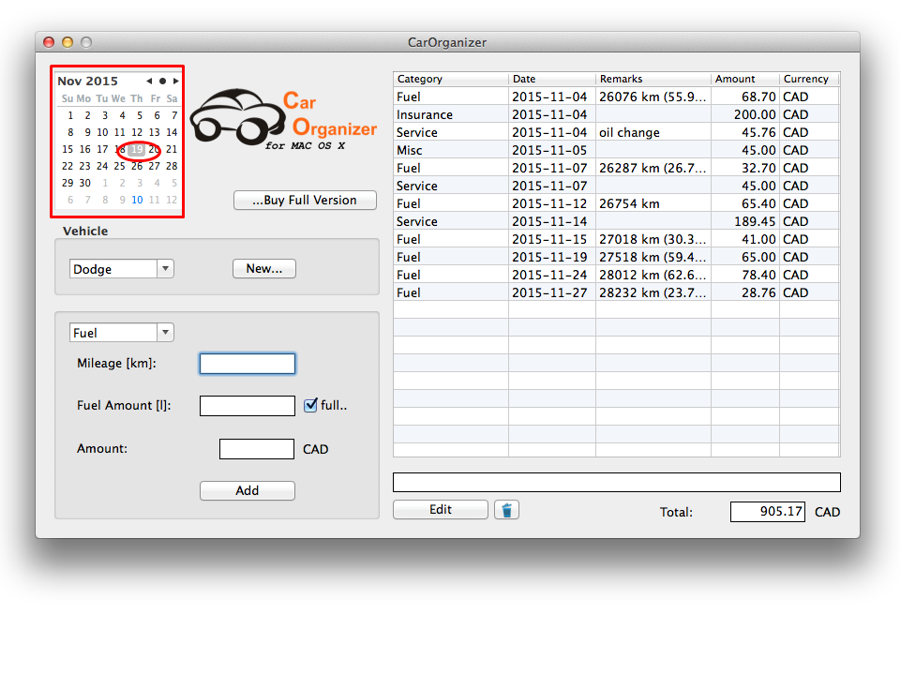 ...Before you enter a specific expense, choose the vehicle in the drop-down menu as well as the correct date in the date picker (by default, the current date is set after starting the application). The program shows by default the data of the currently selected month. In order to show data from a different month, simply select a date in the next month in the date-picker or select a different time frame in the "View" menu (only available for Full Version).
|
|
|
|
||||||||
|
|
|
|
|
|
|
|
||||||||


